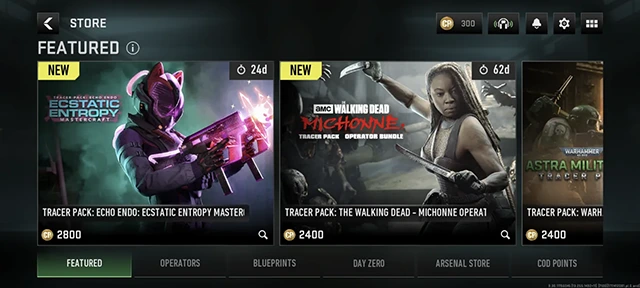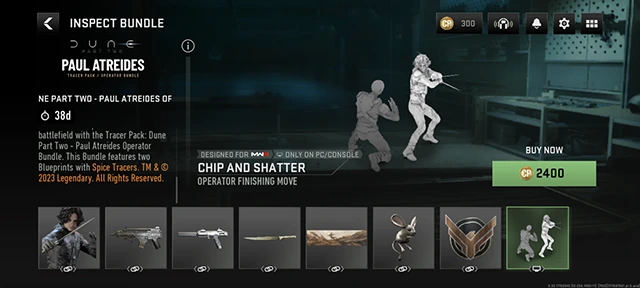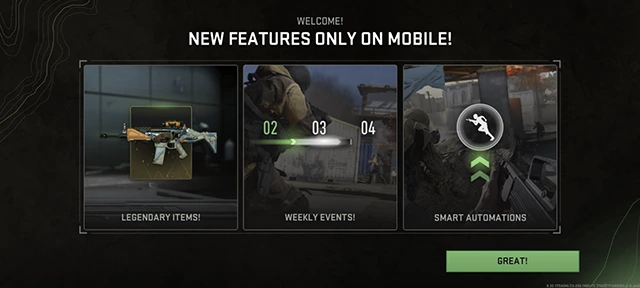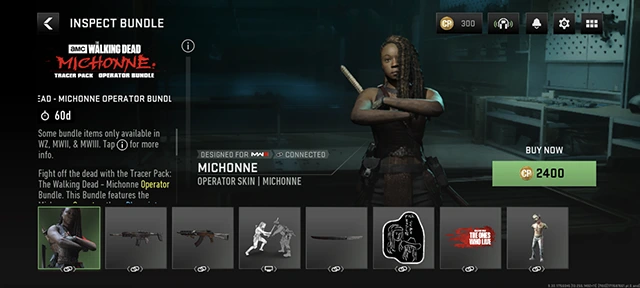Call of Duty: Warzone
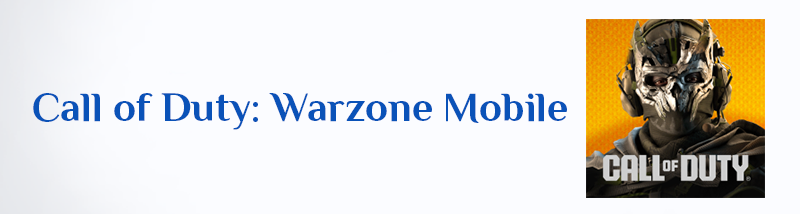
Call of Duty: Warzone Mobile Download APK Forn Android
Call of Duty: Warzone Mobile brings the popular battle royale experience to your Android device. You can now enjoy intense firefights and strategic gameplay anywhere. This mobile version delivers the core elements of Warzone, optimized for on-the-go gaming.
The game features classic maps like Verdansk and Rebirth Island. Players engage in large-scale battles, striving to be the last one standing. You will find various game modes, including Battle Royale and Resurgence. Furthermore, the game supports cross-progression, meaning your progress on PC and console Warzone titles carries over.
What Is Call of Duty: Warzone Mobile?
Call of Duty: Warzone Mobile brings the intense action of Call of Duty: Warzone to your smartphone. It offers fast-paced combat, iconic maps, and multiple game modes. Whether you prefer large-scale battles or quick matches, Warzone Mobile has something for everyone.
Core Gameplay Experience
Warzone Mobile delivers three main ways to play:
1. Battle Royale
- Up to 120 players compete in a last-team-standing fight.
- The classic Verdansk map returns with familiar locations.
- Loot weapons, complete contracts, and survive the shrinking circle.
- Features Gulag respawns, loadout drops, and buy stations.
2. Resurgence
- A faster-paced battle royale mode with 48 players.
- Play on the Rebirth Island map (smaller than Verdansk).
- Respawning is enabled as long as your teammates stay alive.
- Perfect for quick, action-packed matches.
3. Classic Multiplayer Modes
Warzone Mobile includes popular 6v6 modes like:
- Team Deathmatch – Eliminate enemies to score points.
- Domination – Capture and hold objectives.
- Kill Confirmed – Collect dog tags from fallen foes.
- Search & Destroy – Plant or defuse the bomb in a high-stakes round-based mode.
Iconic Maps
Fight on legendary maps such as:
- Shipment – Close-quarters chaos.
- Shoot House – Balanced three-lane combat.
- Scrapyard – A mix of open and tight spaces.
Shared Progression: Play Anywhere, Keep Your Progress
Your progress syncs across Warzone Mobile, Modern Warfare III, and PC Warzone. Here’s what carries over:
- Player level – Rank up on any platform.
- Weapon level – Unlock attachments and camos everywhere.
- Battle Pass – Progress stays the same on all versions.
- Blueprints & skins – Use your favorite gear on mobile or console.
Why This Matters
- No restarting – Play on the go, then continue on console or PC.
- Cross-platform convenience – Switch devices without losing progress.
Key Features of Call of Duty: Warzone Mobile
1. Free-to-Play with Microtransactions
- Download and play for free.
- Optional in-game purchases (skins, Battle Pass, bundles).
2. Full Controller Support
- Connect a Bluetooth controller for better precision.
- Play with touch controls or a gamepad.
3. High-Quality Graphics (For Mobile)
- Smooth performance on supported devices.
- Detailed maps and realistic gun models.
4. Live Events & Seasons
- Regular updates with new content.
- Limited-time modes and rewards.
Why Play Warzone Mobile?
- Cross-progression – Sync progress with Call of Duty: Modern Warfare III and Warzone (console/PC).
- Controller support – Play with a Bluetooth controller for better precision.
- Optimized for mobile – Smooth controls and customizable HUD.
Call of Duty: Warzone Mobile System Requirements for Android
Want to play Call of Duty: Warzone Mobile on your Android device? First, check if your phone meets the system requirements.
Smooth gameplay depends on having the right hardware. Below, we list the minimum and recommended specs for the best experience.
Minimum System Requirements for Warzone Mobile
To run the game at a basic level, your Android device must have:
- OS: Android 8.0 (Oreo) or higher.
- Processor: Snapdragon 670 / Exynos 8895 or equivalent.
- RAM: At least 3GB (4GB recommended).
- Storage: 5GB free space (additional space for updates).
- Internet: Stable Wi-Fi or mobile data.
Devices below these specs may face lag or crashes.
Recommended System Requirements for Warzone Mobile
For high-quality graphics and smooth gameplay, your phone should have:
- OS: Android 10 or newer.
- Processor: Snapdragon 855 / Dimensity 1000+ or better.
- RAM: 6GB or more.
- Storage: 8GB+ free space.
- Internet: High-speed connection (5GHz Wi-Fi or 5G preferred).
With these specs, you’ll enjoy better visuals and performance.
Best Android Phones for Warzone Mobile
If you’re upgrading, consider these powerful devices:
- Samsung Galaxy S23 Series (Snapdragon 8 Gen 2).
- OnePlus 11 (Snapdragon 8 Gen 2).
- Google Pixel 7 Pro (Tensor G2).
- Xiaomi 13 Pro (Snapdragon 8 Gen 2).
These phones handle Warzone Mobile effortlessly.
How to Optimize Performance
Even with good specs, follow these tips for smoother gameplay:
- Close background apps to free up RAM.
- Lower graphics settings if your phone overheats.
- Use a cooling fan to prevent throttling.
- Update your OS and game for bug fixes.
How to Download & Install Call of Duty: Warzone Mobile APK for Android
Call of Duty: Warzone Mobile brings intense battle royale action to your Android device. If the game isn’t available in your region yet, you can still install it using the APK file. Follow this simple guide to get started.
Step 1: Enable Unknown Sources
Since you’re installing an APK, you need to allow installations from outside the Play Store.
- Open Settings on your Android device.
- Go to Security & Privacy (or Apps & Notifications on some devices).
- Find Install Unknown Apps or Unknown Sources.
- Enable it for your browser (Chrome, Firefox, etc.) or file manager.
Step 2: Download Call of Duty: Warzone Mobile APK
- Visit Ekuore.com From your android device.
- Search for “Call of Duty: Warzone Mobile”.
- Download the latest APK and OBB files (if required).
Pro Tip: Check the file size (usually 1.5GB+) to ensure it’s the full version.
Step 3: Install the APK File
- Open your Downloads folder.
- Tap the Warzone Mobile APK file.
- Select Install and wait for completion.
- If prompted, grant necessary permissions.
Step 4: Copy OBB Files (If Needed)
Some APKs require extra game data (OBB files). Here’s how to add them:
- Locate the downloaded OBB file (usually in a ZIP folder).
- Extract it using a file manager like ZArchiver.
- Copy the extracted folder (e.g.,
com.activision.callofduty.warzone) to:- Android > OBB (create the folder if missing).
Step 5: Launch & Play
- Open Call of Duty: Warzone Mobile from your app drawer.
- Log in with your Activision, Google, or Facebook account.
- Download any additional in-game updates.
- Start playing!
Enjoy the game! Drop into Verdansk or Rebirth Island and battle for victory.
Call of Duty: Warzone Mobile – Gameplay & Features
Call of Duty: Warzone Mobile brings intense battle royale action to your phone. The game offers fast-paced combat, stunning graphics, and smooth controls.
Whether you’re a veteran or a new player, Warzone Mobile delivers an authentic COD experience.
Let’s break down the key features:
1. Battle Royale & Resurgence Modes – Intense Combat Experiences
Warzone Mobile offers two core game modes, each with unique playstyles:
Battle Royale (Classic)
- 120-player matches – Fight to be the last squad standing on a large, shrinking map.
- Loot & Survive – Scavenge for weapons, armor plates, killstreaks, and cash.
- Buy Stations – Spend in-game cash to buy loadouts, UAVs, and self-revive kits.
- Gulag – Get a second chance by winning a 1v1 duel after your first death.
Resurgence (Fast-Paced Action)
- Smaller map, faster gameplay – Constant respawns keep the action non-stop.
- Team-focused – Stay alive to bring back fallen teammates.
- No Gulag – Respawning depends on your squad’s survival.
- Great for aggressive players – Less downtime, more gunfights.
2. Weapons, Loadouts & Customization – Build Your Perfect Arsenal
Warzone Mobile features a massive selection of weapons and deep customization.
Weapon Types
- Assault Rifles (e.g., M4, AK-47) – Balanced for mid-range combat.
- SMGs (e.g., MP5, MAC-10) – Fast fire rate, ideal for close quarters.
- Sniper Rifles (e.g., HDR, AX-50) – One-shot kills to the head.
- Shotguns (e.g., R9-0, Jak-12) – Devastating at close range.
- LMGs & Marksman Rifles – Heavy firepower for suppression and precision.
Custom Loadouts
- Create your ideal class – Choose primary and secondary weapons, perks, and equipment.
- Perks Matter – Use Ghost (hide from UAVs), Overkill (carry two primary guns), or Amped (faster weapon swaps).
- Loadout Drops – Call in your custom class during a match for an advantage.
Weapon Customization
- Attachments – Modify barrels, optics, grips, and magazines for better recoil control, ADS speed, or range.
- Camos & Blueprints – Unlock skins and unique weapon designs through challenges or the Battle Pass.
3. Cross-Play & Cross-Progression – Play Anywhere, Keep Your Progress
Warzone Mobile connects with other platforms for a unified experience.
Cross-Play Support
- Play with friends on PC, PlayStation, or Xbox.
- Same lobbies – Mobile players can opt into cross-play or stick with mobile-only matches.
Cross-Progression
- Sync your account – All unlocks, Battle Pass progress, and COD Points carry over between devices.
- One unified profile – Rank up on mobile, then switch to console without losing progress.
4. Controls – Touch vs. Controller Support
Warzone Mobile offers multiple control options for all playstyles.
Touch Controls (Optimized for Mobile)
- Fully customizable HUD – Move buttons, adjust transparency, and tweak sensitivity.
- Auto-sprint, slide, and ADS options – Streamline movement for faster reactions.
- Gyroscope aiming – Use phone tilt for finer aiming adjustments.
Controller Support (Console Feel on Mobile)
- Bluetooth controller compatibility – Use PlayStation (DualShock 4, DualSense) or Xbox controllers.
- Button mapping – Adjust layouts to match your preferences.
- Better precision – Ideal for players used to console FPS controls.
5. Additional Features & Tips for Warzone Mobile
Map Knowledge is Key
- Learn hot drop zones (high-loot, high-risk areas).
- Use vehicles for fast rotations.
- Memorize Buy Station locations for quick loadouts.
Communication & Teamplay
- Use pings to mark enemies, loot, and objectives.
- Stick with your squad for better survival chances.
Performance Settings
- Lower graphics for smoother FPS on older devices.
- Enable 60 FPS mode if your phone supports it.
Final Verdict – Is Warzone Mobile Worth It?
Yes! Warzone Mobile delivers a full COD battle royale experience on mobile. With:
- Console-like graphics & gameplay
- Deep weapon customization
- Cross-play & cross-progression
- Flexible control options
It’s one of the best mobile shooters available. Download now and drop into the warzone!
Call of Duty: Warzone Mobile Tips for Beginners
Jumping into Call of Duty: Warzone Mobile can be overwhelming for new players.
But with the right strategies, you can survive longer, secure kills, and level up fast.
Here’s a beginner-friendly guide covering:
- Best landing spots (Verdansk & Rebirth Island)
- Survival strategies & weapon recommendations
- How to earn rewards & level up quickly
Let’s dive in!
Best Landing Spots for Beginners
Choosing the right landing spot is key. Some areas have better loot but more enemies. Others are safer but may lack gear.
Verdansk Landing Spots
- Storage Town – High loot, but very crowded. Good for fast action.
- Superstore – Great weapons and gear, but expect heavy fights.
- Port – Decent loot, fewer players, good for beginners.
- Farmland – Quiet, solid loot, ideal for slow-paced starts.
Rebirth Island Landing Spots
- Living Quarters – Central location, lots of loot, but risky.
- Decon Zone – Good weapons, moderate enemy presence.
- Chemical Engineering – Solid loot, less crowded than other spots.
- Shack – Safe for beginners, but loot is limited.
Pro Tip: Avoid Prison Block (Rebirth) and Downtown (Verdansk) early on—they’re too hot for beginners.
Survival Strategies
Staying alive in Warzone Mobile requires smart movement, positioning, and the right guns.
Survival Tips
- Stick to cover – Never run in the open. Use buildings and terrain.
- Listen for footsteps – Sound cues help detect nearby enemies.
- Use UAVs & Heartbeat Sensors – These reveal enemy locations.
- Play the circle – Move early to avoid getting caught in the gas.
Best Beginner Weapons in Warzone Mobile
1. M4A1 (Assault Rifle)
The M4A1 is a great all-rounder. It has:
- Low recoil (easy to handle).
- Good damage at medium range.
- Fast reload speed.
Best for: Mid-range fights and beginners learning recoil control.
2. MP5 (Submachine Gun – SMG)
The MP5 is perfect for close combat. Key features:
- High fire rate (melts enemies up close).
- Great mobility (fast movement and ADS).
- Stable recoil for an SMG.
Best for: Aggressive players who rush enemies.
3. Kilo 141 (Assault Rifle)
The Kilo 141 is another strong AR. It offers:
- Very low recoil (laser-beam accuracy).
- Solid damage at all ranges.
- Good iron sights (no optic needed).
Best for: Players who struggle with recoil.
4. PKM (Light Machine Gun – LMG)
The PKM is a heavy but powerful option. Benefits:
- Huge magazine (fewer reloads).
- High damage per bullet.
- Good for suppressing fire.
Best for: Holding positions and squad support.
5. X12 (Pistol – Secondary Weapon)
A reliable backup, the X12 has:
- Fast fire rate for a pistol.
- Good mobility.
- Decent damage in close fights.
Best for: Finishing downed enemies when out of ammo.
Tips for Using Beginner Weapons
- Practice in Training Mode – Test guns before taking them into battle.
- Use Attachments – Reduce recoil and improve handling.
- Stick to Your Range – Don’t fight snipers with an SMG.
- Move Smart – Positioning matters more than just shooting.
How to Earn Rewards & Level Up Fast
Want to unlock new guns, skins, and perks quickly? Follow these tips:
Fast Leveling Tips
- Complete Daily & Weekly Challenges – Gives big XP boosts.
- Play Plunder Mode – More respawns = more kills and XP.
- Focus on Contracts – Especially Recon and Bounty missions.
- Use Double XP Tokens – Maximizes XP gains.
Best Ways to Earn Rewards
- Battle Pass – Free and premium tiers offer great unlocks.
- Events & Tournaments – Limited-time rewards for participation.
- Clan Rewards – Join an active clan for bonus XP.
Pro Tip: Grind Weapon XP in Plunder to unlock attachments faster.
Call of Duty: Warzone Mobile: Optimizing Your Android Experience
Want the best Call of Duty: Warzone Mobile experience on Android? Proper settings can boost performance and give you a competitive edge.
This guide covers graphics, controls, audio, and performance tips for smooth gameplay.
Graphics Settings
1. Visual Quality Options
Warzone Mobile offers four presets:
- Low – Best for weak devices, reduces lag.
- Medium – Balances visuals and performance.
- High – Better graphics but may cause frame drops.
- Ultra (Peak) – Stunning visuals, needs a high-end device.
Tip: Match settings to your phone’s hardware for the best experience.
2. Performance Optimization: Frame Rate vs. Visual Quality
Higher FPS (frames per second) means smoother gameplay. If your device struggles:
- Lower visual quality for better FPS.
- Disable extra effects for faster performance.
3. Max Frame Rate: Why Higher FPS Matters
- 60 FPS or higher improves responsiveness.
- High-end phones (e.g., Snapdragon 8 Gen 2) can push 90-120 FPS.
4. Other Important Graphics Settings
- Field of View (FoV) – Wider FoV helps spot enemies but may reduce performance.
- Hi-Res Asset Streaming – Improves textures but uses more data.
5. Tips for Smoother Gameplay
- Lower resolution if experiencing lag.
- Turn off:
- Bloom (light effects)
- Depth of Field (blur effects)
- Real-time Shadows (reduces GPU load)
Control Settings
1. Touchscreen Controls
- Customize HUD layout for comfort.
- Adjust sensitivity (lower for precision, higher for quick turns).
2. Controller Support
- Works with PlayStation (DualShock/DualSense) and Xbox controllers.
- Enable in settings for better accuracy.
3. Movement Settings
- Virtual stick behavior – Adjust dead zones for better movement.
- Auto-mantle & auto-crouch – Helps with fluid movement.
4. Combat Settings
- Weapon trigger – Choose tap or hold for firing.
- Aim Down Sights (ADS) behavior – Toggle or hold.
- Aim Assist – Helps with targeting but can feel too strong.
Audio Settings
Sound is crucial in Warzone Mobile. Follow these tips:
- Lower music volume to hear footsteps.
- Maximize effects volume for gunfire and enemy movements.
- Use headphones for better directional audio.
General Performance Tips
- Close background apps – Frees up RAM.
- Prevent overheating – Avoid long sessions or use a cooler.
- Use Wi-Fi – Mobile data can cause lag.
- Clear game cache – Fixes slowdowns over time.
Frequently Asked Questions About Call of Duty: Warzone Mobile
What Is Call of Duty: Warzone Mobile?
Warzone Mobile is a free-to-play battle royale game for iOS and Android.
It features large-scale combat with up to 120 players, just like the console and PC versions.
Is Warzone Mobile Free to Play?
Yes! The game is free to download and play. However, it offers in-game purchases for cosmetics, battle passes, and other extras.
Which Devices Support Warzone Mobile?
The game requires a relatively powerful smartphone. Here are the minimum requirements:
Android
- OS: Android 8.0 or later
- RAM: At least 4GB (6GB recommended)
- Processor: Snapdragon 665 or equivalent
iOS
- iPhone 8 or newer
- iOS 12 or later
Can I Play with Friends on Console or PC?
Yes! Warzone Mobile supports cross-progression with PC and console. You can team up with friends across platforms if they’re playing Warzone 2.0.
What Maps Are Available in Warzone Mobile?
The game includes classic maps like:
- Verdansk
- Rebirth Island
- More maps may be added in future updates.
Are There Different Game Modes?
Yes! You can play:
- Battle Royale (Solo, Duos, Trios, Quads)
- Resurgence (Fast-paced respawn mode)
- Plunder (Cash-collection mode)
How Do I Improve Performance on My Phone?
Follow these tips for smoother gameplay:
- Close background apps.
- Lower graphics settings.
- Use a stable Wi-Fi connection.
Will My Progress Carry Over to Other Platforms?
Yes, if you link your Activision account. Your stats, unlocks, and purchases will sync across devices.
How Often Does Warzone Mobile Get Updates?
Activision releases regular updates with:
- New weapons
- Bug fixes
- Seasonal events
Is a Controller Supported?
Yes! You can connect a Bluetooth controller for better precision.
Does Warzone Mobile Have a Battle Pass?
Yes! The game features a seasonal Battle Pass with free and premium tiers. You can unlock weapons, skins, COD Points, and more.
Can I Use My Existing Activision Account?
Absolutely. Log in with your Activision ID to:
- Sync progress across devices
- Keep your stats and unlocks
- Play with friends on other platforms
Is Voice Chat Available in Warzone Mobile?
Yes, you can use in-game voice chat to communicate with your squad. Make sure to enable it in the settings.
What Are the Best Controls for Warzone Mobile?
You can choose between:
- Touch controls (Customizable layout)
- Controller support (Bluetooth-enabled)
- Gyroscope aiming (For better precision)
Are There Bots in Warzone Mobile?
In early matches, you may face bots to help you learn the game. As you level up, you’ll encounter more real players.
How Do I Fix Lag or High Ping?
Try these fixes:
- Switch to a stronger Wi-Fi or 5G connection
- Lower graphics settings
- Close other apps running in the background
Can I Play Warzone Mobile Offline?
No, Warzone Mobile requires an internet connection to play.
What’s the File Size of Warzone Mobile?
The game takes about 3-5GB initially, but updates and additional content may increase storage needs.
Are There Zombies in Warzone Mobile?
Currently, no. However, Zombies modes may be added in future updates.
How Do I Report a Player for Cheating?
Go to:
- Recent Players list
- Select the suspicious player
- Tap Report and choose the reason
Does Warzone Mobile Have a Ranked Mode?
Not yet, but competitive modes may arrive in future seasons.
Can I Earn COD Points in Warzone Mobile?
Yes! You can earn COD Points by:
- Completing challenges
- Leveling up the Battle Pass
- Purchasing them directly
Will Old Warzone Skins Transfer to Mobile?
If you own skins in Warzone 2.0 or Modern Warfare II/III, they should carry over if your account is linked.
How Do I Get Better at Warzone Mobile?
Improve your skills by:
- Practicing in Training Mode
- Watching pro players’ strategies
- Adjusting sensitivity settings for better aim